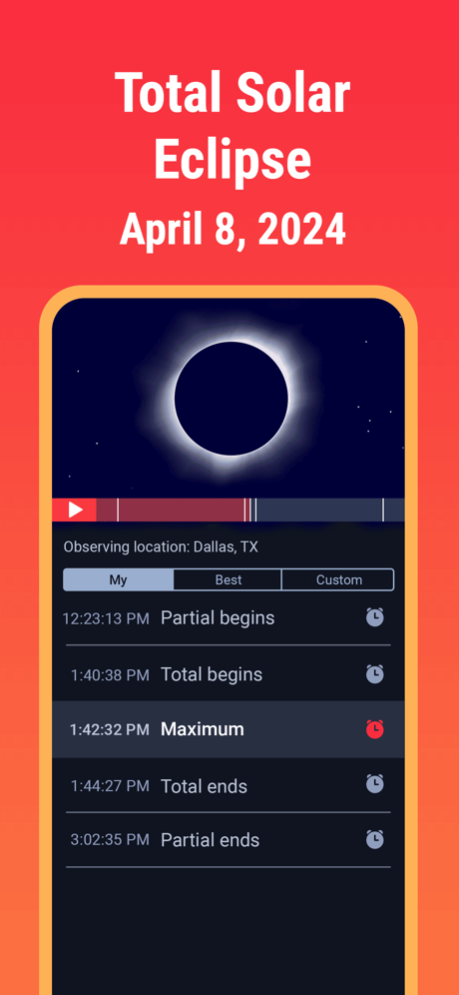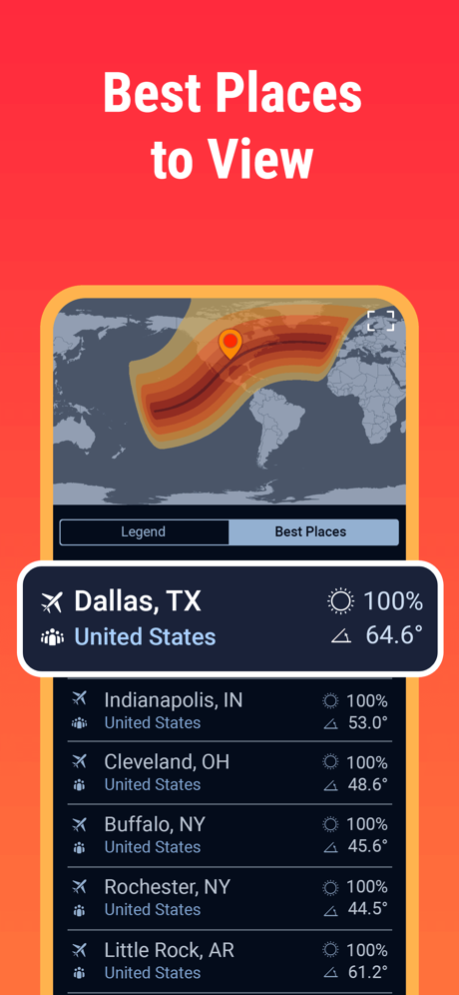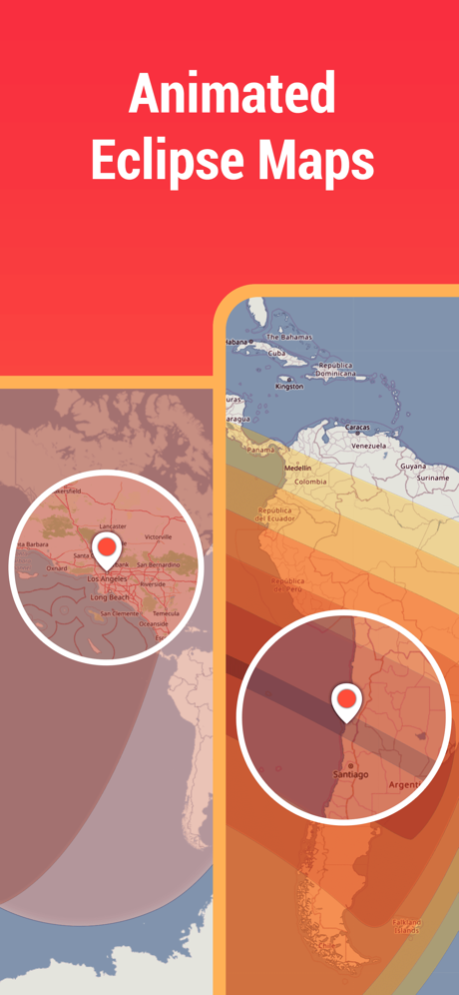Eclipse Guide:Solar Eclipse'24 3.0.4
Paid Version
Publisher Description
Eclipse Guide is a comprehensive and easy-to-use app for observing solar and lunar eclipses. It provides all information you need to experience and understand any eclipse of the past and the future.
***From the developers of famous astronomical app Star Walk, winner of the Apple Design Award 2010, loved by more than 20 million users around the world***
Main features:
● Eclipse calendar with the list of solar and lunar eclipses of the past and the future.
● Observing eclipses from the user's location, from any other place, or from the best location for observation.
● Eclipse simulation with the play button to get a visual representation of the celestial event from its beginning to the end.
● World map showing the eclipse path accompanied by the info about the sun coverage and the moon altitude.
● The map illustrating the gradation of eclipse visibility.
● The list of best places for eclipse observations.
● Eclipse phases, timelines, and other core information.
● Notifications about solar and lunar eclipses.
● Share the information about eclipses with friends.
The app is not limited to upcoming eclipses only - you can choose any eclipse you want to learn about and view it at home or worldwide.
Advanced features:*
● Audio guide with voice notifications won’t let you miss the desired solar or lunar eclipse. It will accompany your eclipse observation process providing comments on all the stages of the phenomenon.
● Fullscreen informative maps show the visibility of an eclipse and its path. Use them to pick a good location for your eclipse observation. Zoom in and out, check the eclipse visibility for any location.
● Star spotter simulates the sky at your observing location. Find out whether the eclipse will be visible from the selected location. Quickly identify and view solar and lunar eclipses in the sky.
The Star Spotter feature won't work for the devices that are not equipped with digital compass.
*Advanced features should be purchased separately (via In-App Purchase).
Remember: Looking directly at the Sun can cause serious eye damage or blindness. Never look at a solar eclipse without proper eye protection.
Questions or suggestions for improvements: support@vitotechnology.com
We are looking forward to your feedback.
Get ready for the next eclipse with Eclipse Guide!
Apr 5, 2024
Version 3.0.4
We keep updating Eclipse Guide regularly to make it better for you.
Got a problem? Or an idea? Don't hesitate to shoot us an email at support@vitotechnology.com. Your suggestions are what help us reach for the stars! Till the next update, happy stargazing!
About Eclipse Guide:Solar Eclipse'24
Eclipse Guide:Solar Eclipse'24 is a paid app for iOS published in the Reference Tools list of apps, part of Education.
The company that develops Eclipse Guide:Solar Eclipse'24 is Vito Technology Inc.. The latest version released by its developer is 3.0.4.
To install Eclipse Guide:Solar Eclipse'24 on your iOS device, just click the green Continue To App button above to start the installation process. The app is listed on our website since 2024-04-05 and was downloaded 6 times. We have already checked if the download link is safe, however for your own protection we recommend that you scan the downloaded app with your antivirus. Your antivirus may detect the Eclipse Guide:Solar Eclipse'24 as malware if the download link is broken.
How to install Eclipse Guide:Solar Eclipse'24 on your iOS device:
- Click on the Continue To App button on our website. This will redirect you to the App Store.
- Once the Eclipse Guide:Solar Eclipse'24 is shown in the iTunes listing of your iOS device, you can start its download and installation. Tap on the GET button to the right of the app to start downloading it.
- If you are not logged-in the iOS appstore app, you'll be prompted for your your Apple ID and/or password.
- After Eclipse Guide:Solar Eclipse'24 is downloaded, you'll see an INSTALL button to the right. Tap on it to start the actual installation of the iOS app.
- Once installation is finished you can tap on the OPEN button to start it. Its icon will also be added to your device home screen.